Firefox has a nice feature that allows you to assign keywords to bookmarks, so all you have to do to access a bookmarked web page is type the keyword in the address bar and press Enter (see our post, Assign Keywords to Bookmarks in Firefox). Unfortunately, Google Chrome does not have that feature. However, there is a workaround that allows you to assign keywords to bookmarks in Google Chrome.
To create a bookmark with a keyword, right-click in the address bar, or omnibox, in Google Chrome and select Edit search engines.
The Search Engines dialog box displays. Click the Add button.
The Add Search Engine dialog box displays. Enter a name for the bookmark in the Name edit box. Enter the desired keyword in the Keyword edit box. Enter the address for the web site in the URL edit box. Click OK.
NOTE: Like Firefox, Chrome’s keyword search tool allows you to enter %s in the URL to represent the search terms, which it replaces with with the search terms you enter. However, you can add a search engine in Chrome without adding the %s. When you type that keyword into the address bar, you will just be taken to the URL associated with that keyword.
The new bookmark you entered displays in the Other search engines section of the list of search engines, showing the keyword entered for the URL. Click Close to close the Search Engines dialog box.
To access the web site for which you created the bookmark with the keyword, type the keyword into the address bar in Google Chrome and press Enter.
The website displays on the current tab.
This method of adding keywords to bookmarks is more of a hack than a bookmark feature, but until the developers of Google Chrome decide to add this feature to the bookmark manager, it is a useful workaround.
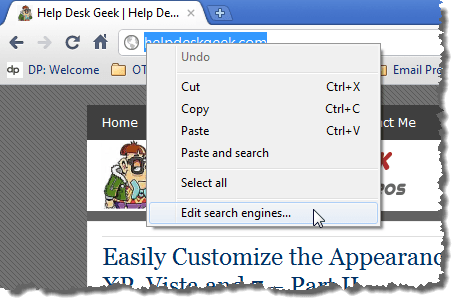
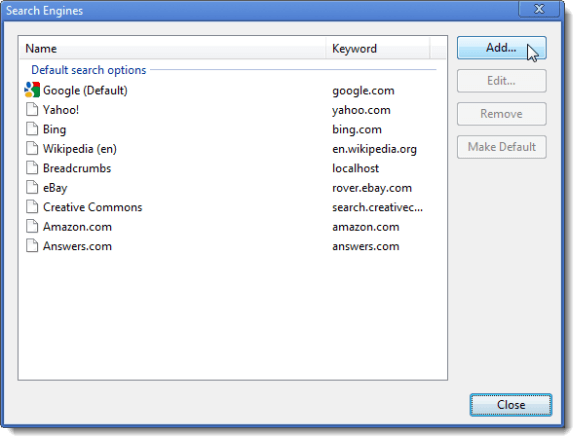
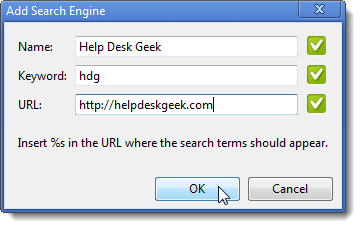
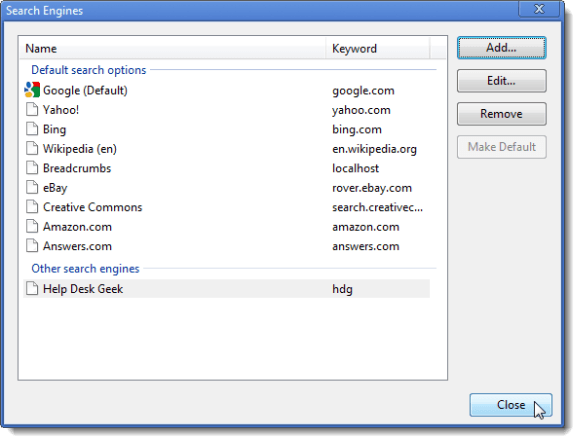
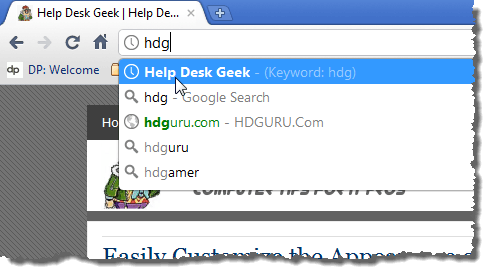
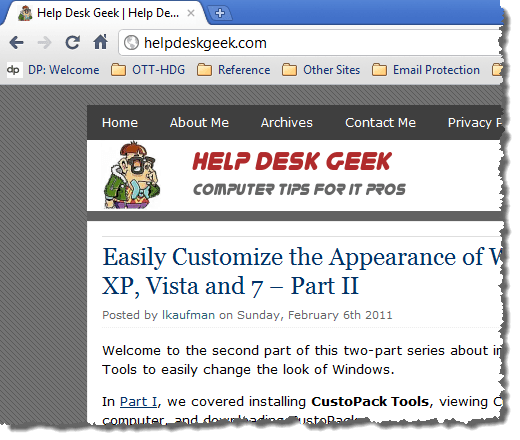

No comments:
Post a Comment