Every time you plug a usb drive into pc or notebook, it will run an autoplay or autorun that scan what kind of files contained in the disk than give you choices on what application should used to open the files.
If you don't like this automatic action, you can disable this autoplay/autorun function.
For non-Home versions of Windows (for example, Windows XP Professional, Vista Ultimate):
- Click Start, click Run, enter gpedit.msc (launch Group Policy Editor);
- XP users: Open Computer Configuration | Administrative Templates | System, Vista users: Open Computer Configuration | Windows Components | AutoPlay Policies;
- Find Turn Off AutoPlay in the right-hand pane and double-click it;
- Choose Enabled and set it for All drives.
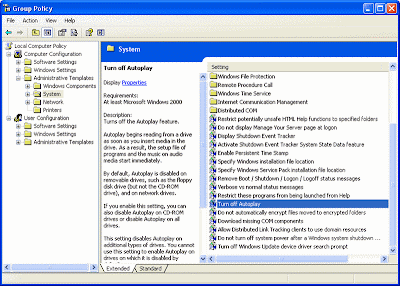
Or, in any Windows version:
- Launch the Registry editor (Start | Run | regedit);
- Navigate to HKEY_CURRENT_USER\Software\Microsoft\Windows\CurrentVersion\Policies\Explorer;
- Double-click NoDriveTypeAutoRun in the right-hand pane and set its value to hexadecimal FF.
No comments:
Post a Comment