If you prefer using the keyboard rather than the mouse, there is a way in Excel to change the row height and column width using the keyboard; however, it is not very intuitive.
To set the row height, press Alt to put Excel into a “shortcut key mode.” You will see shortcut keys displays on each tab of the ribbon.
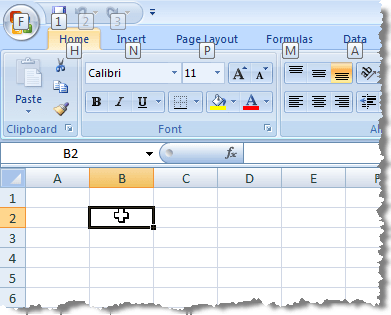
Press “H” to indicate you want to use the Home tab. New shortcut keys display on each tool in the tab. Press “O” to indicate you want to use the Format tool in the Cells group.
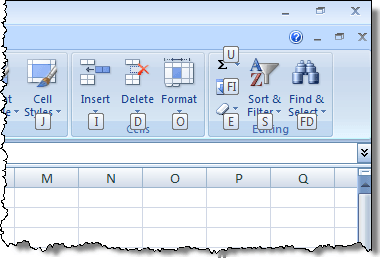
A drop-down menu displays with shortcut keys next to the options. Press “H” to select the Row Height option under the Cell Size heading on the menu.
NOTE: To change the column width, press “W” instead of “H.”
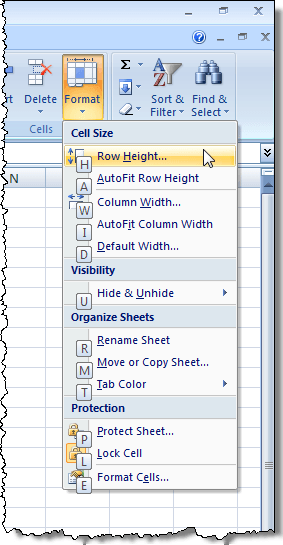
The Row Height dialog box displays. Enter the desired height in the edit box and press Enter.
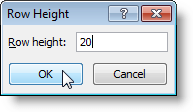
There is another method for changing the row height. Select any cell in the row you want to change and press Shift + Spacebar to select the entire row.
- Press R to indicate you want to change the row height. Excel displays the Row Height dialog box.
- Type the value you want for the row height.
- Press Enter.
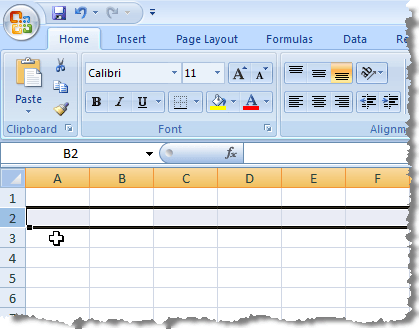
Press Shift + F10 to display the context menu, which is the same menu you see if you were to right-click on the selected row. Press “R” to select the row height option.
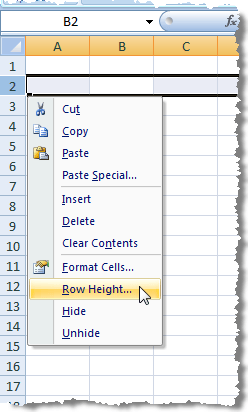
The Row Height dialog box displays. Enter the desired height in the edit box and press Enter.
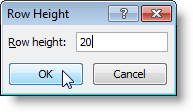
Changing the column width using the method is similar to changing the row height. To select the entire column, press Ctrl + Spacebar. Then, press Shift + F10 to access the context menu. Press “C” twice to select the second “C” command on the menu and press Enter.
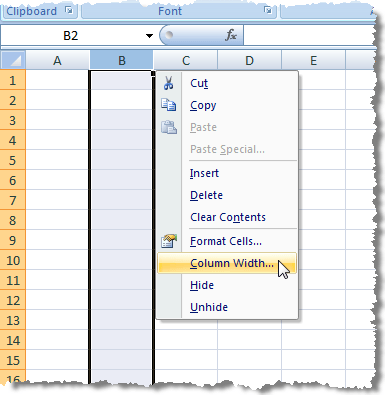
The Column Width dialog box displays. Enter the desired column width and press Enter.
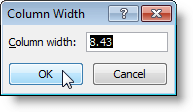
The shortcut keys that display using the Alt key on the tabs and on the tools and options allow you to access many options using the keyboard.

No comments:
Post a Comment