Most large companies these days have a dedicated support desk for solving technical issues. Employees generally respond favorably to the helpdesk process, where they file a support ticket electronically, and then are free to do other tasks while the problem is resolved.
JazzDesk allows companies and Web sites of any size to create a helpdesk that works in this same way. So long as only one admin account is needed, the service is free.
To start building a helpdesk, click the sign up for free button on the homepage.
Enter the standard registration information, then upload a picture from your desktop to serve as an avatar and click create.
Your helpdesk then loads in the next window. This is where tickets will appear once filed.
Click New Ticket to file a helpdesk ticket. From the admin point-of-view, the ticket allows you to choose the user in need of help, and also assign the ticket to a staff member (free accounts do not allow staff members).
Back on the main screen, you can add users by clicking settings at the top right of the screen. Then click the Users tab.
Click create user and enter a username and email address for your potential user.
Users appear in the requester users list. To upgrade a user to staff status, you must purchase a monthly account. Requesters can file helpdesk tickets, but that is all.
If you have a long list of users, you can import a CSV, XLS or XML file under the import tab. This could save a great deal of time for bigger companies.
Overall, JazzDesk is a good starter helpdesk. Since it cannot be installed on a company’s own server, many companies will have security and privacy concerns. But for a Web site or blog with a small staff, JazzDesk is an option worth exploring.


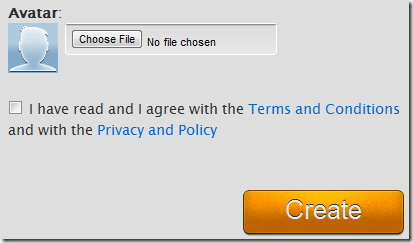
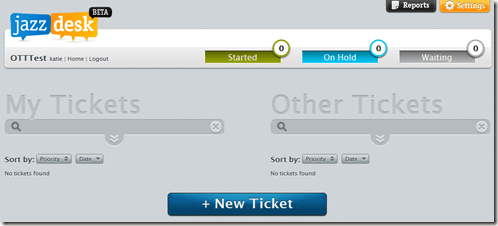
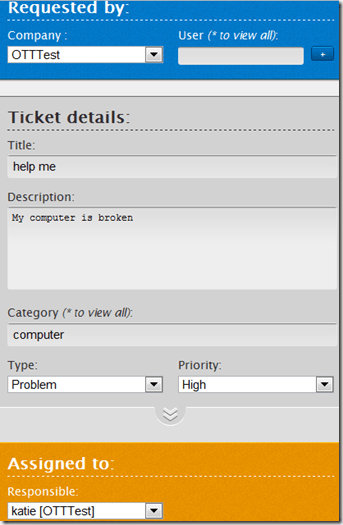
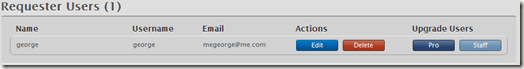
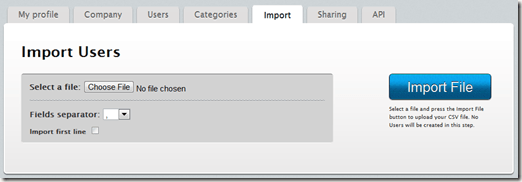

No comments:
Post a Comment