Junk e-mail is at an all time high. Many people report that junk e-mail is more prevalent in their in-boxes than legitimate e-mails from people they know. Most e-mail clients, including Windows Live Mail, allow you to set a level of protection from junk e-mail. Learn how to choose the level of junk e-mail protection in Windows Live Mail.
Junk E-mail Protection
Like junk mail received from the post office, junk e-mails are unsolicited messages that normally ask you to take some action like buy a product, visit a website, or download a file. They are not only annoying, they are dangerous.
Unlike junk mail from the post office, junk e-mail can pose a threat to you and your family. They can contain links to viruses, malware, or even elicit material on a website. Some junk e-mail messages contain attachments that are dangerous to open.
Windows Live Mail offers you multiple levels of protection from junk e-mail. Which level to choose depends on the type of junk e-mail you commonly receive and the danger of having the application erroneously tag a legitimate e-mail as junk. Be careful of the level of protection you choose. Select too high a level and you may miss important e-mails from family, friends, or clients.
Selecting a Level of Junk E-mail Protection in Windows Live Mail
Open up Windows Live Mail and click on the Main Menu button. Hover your mouse over Options and select Safety Options from the menu.
This will open the Safety Options window. Click on the Options tab to change how Windows Live Mail handles junk e-mail.
On the Options tab, you will notice four main options of which you can only choose one. These are followed by two additional options. Below is a description of each option under Choose the Level of Junk E-mail Protection You Want.
No Automatic Filtering – This option essentially turns off all junk e-mail protection. However, mail sent from senders on your Blocked Senders list will still be moved to the Junk E-mail folder. Choose this option only if you rarely receive junk e-mail and are very careful about the e-mail that ends up in your in-box.
Low – This is the default option; it moves e-mail to your Junk E-mail folder only if it is obvious that it is junk e-mail. This includes e-mails that are blank or that contain suspicious attachments.
High – This option lowers the threshold for detecting junk e-mail and, therefore, catches more junk e-mail than the Low option. However, some legitimate e-mail will be tagged as junk even when they are not.
If you use this option, be prepared to occasionally dig through the Junk E-mail folder for e-mail you expected but never received. If you choose this option, you should make it a practice to look through the Junk E-mail folder to see if any of your e-mail has been erroneously tagged as junk.
Safe List Only – Users of Windows Live Mail rarely use this option because it is the most restrictive. If you select this option, only e-mail received from people on your Safe Senders List will make it into your in-box. All others will be tagged as junk and end up in the Junk E-mail folder.
Permanently Delete Suspected Junk Email Instead of Moving it to the Junk Email Folder – This option is dangerous to select because you will not receive any e-mail in your in-box that were legitimate but erroneously tagged as junk. If you choose this option, be prepared to miss e-mails messages.
Report Junk Email to Microsoft and its Partners (Recommended) – Although off by default, this option lets you take part in Microsoft’s efforts to better identify junk e-mail. There are no direct benefits or negative consequences of selecting this option; you are simply helping Microsoft help you and all Windows Live Mail users manage junk e-mail.
Windows Live Mail conveniently lets you choose the level of protection from the junk e-mail you receive in your in-box. Ranging from no filtering at all to automatically deleting e-mail tagged as junk, there is likely a level of junk e-mail protection for everyone in Windows Live Mail.

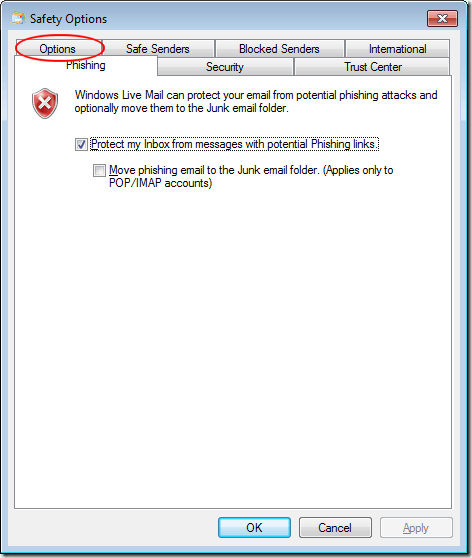
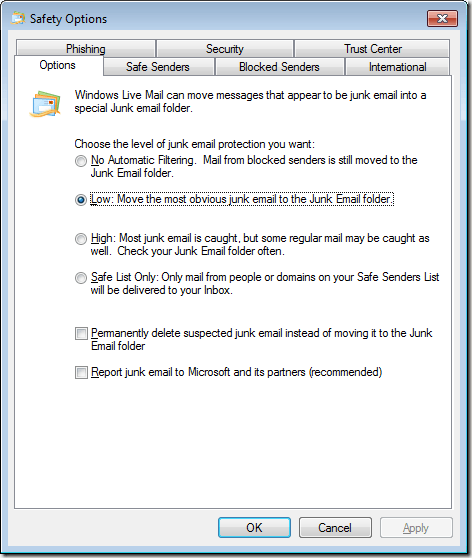

No comments:
Post a Comment