If you are like many people, you view your favorite weather website each morning to get the latest forecast information. Unfortunately, you also have to wade through a number of ads before you get the info you need.
A convenient add-on for Firefox allows you to view current and forecasted weather information right from the status bar. Learn how to download and install the WeatherBug add-on to view weather information right from your Firefox browser.
Why Download WeatherBug?
WeatherBug is a non-intrusive add-on for Firefox that allows you to view both current and forecasted weather conditions right from the status bar located at the bottom of the browser. Using the add-on, you can view the current temperature in your area and see the weather forecast for the next three days.
One nice feature of the add-on is that it is not ad supported; you aren’t forced to look at or navigate around annoying ads like those placed on other weather websites. You instantly get the information you want by looking at the lower right corner of the Firefox browser window. If weather is an important factor for you or your job, WeatherBug makes it easy to get instant updates about the weather conditions you will face.
Downloading and Installing the Firefox WeatherBug Add-on
Open up Firefox, click on Tool>Add-ons, and click on the Get Add-ons tab. In the Search All Add-ons box, type in WeatherBug and click the picture of the magnifying glass. At the bottom of the window, click on the link labeled See All Results.
In the Search Results list that opens, locate an add-on titled WeatherBug by Justin Dearing. Click on the button labeled Continue to Download. On the WeatherBug download page, click the button labeled Accept and Install. Follow the directions for installation and click the Restart Firefox button when prompted.
Using WeatherBug for Firefox
The first thing you have to do is tell WeatherBug your current location (or the location where you want to see the weather). In the WeatherBug Location Manager window, type in your zip code or city name.
Click the Search button and the application will automatically display the closest city and weather station. Make whatever changes you want to the options labeled Select Your City and Select Your Station and click the OK button.
You’ll instantly notice down in the lower right hand corner of Firefox that WeatherBug has begun displaying the current temperature and the weather forecast for the next three days. Hover your mouse over any of the icons to get detailed information about the weather forecasted for those days.
By clicking on the far right icon, you can change a number of WeatherBug’s features and units of measurement including your current location, Fahrenheit vs. Celsius, MPH vs. KM/H, and Days of Forecast. You can even change where on the Firefox window WeatherBug resides. Changing these options allows you to customize how you interact with this useful add-on.
WeatherBug is a simple-to-use add-on for Firefox that displays real time current and forecasted weather for any location you specify. Easy to download, install, and use, WeatherBug just may save you some time by allowing you to skip the ad-heavy weather websites you visit each day.
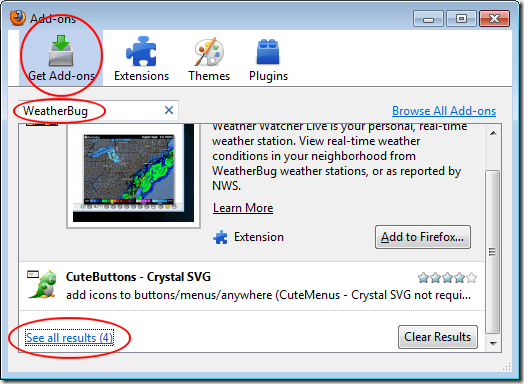

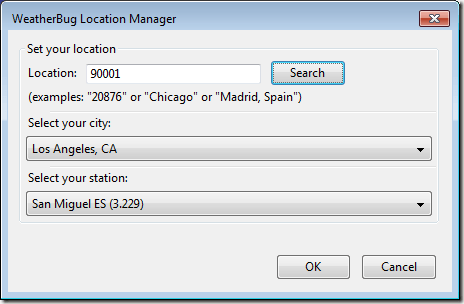
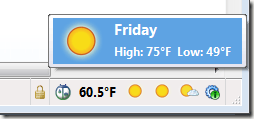
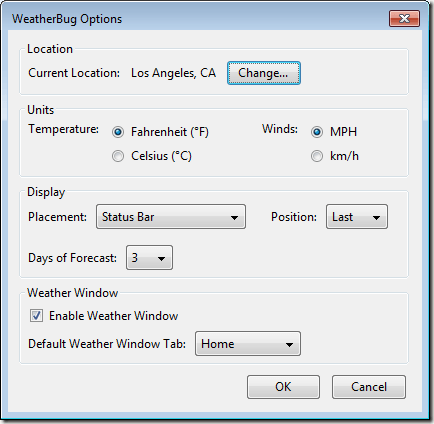

No comments:
Post a Comment